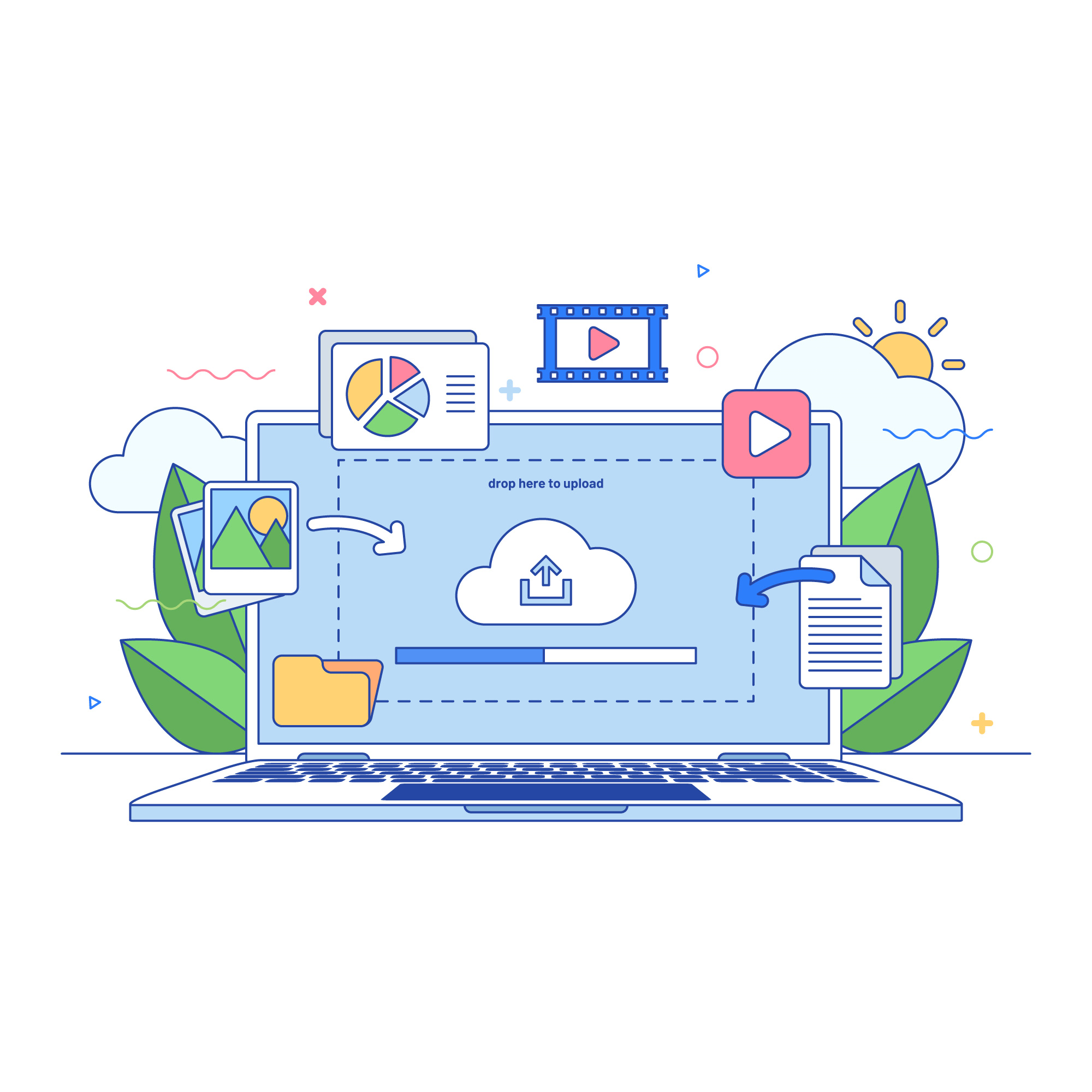
What is Google Drive?
Google Drive is a file storage and synchronisation service developed by Google. Launched on 24 April 2012, Google Drive allows users to store files on their servers, synchronise files between devices and share files. In addition to its website, Google Drive offers applications with offline functionality for Windows and macOS, as well as Android and iOS. Google Drive includes Google Docs, Sheets and Slides, an office suite that lets you edit documents, spreadsheets, presentations, drawings, forms and more. Files created and edited through Google desktop applications are saved in Google Drive.
Here are the main services offered by Google Drive:
1. Cloud storage: Google Drive offers free initial storage space (15 GB shared between Google Drive, Gmail and Google Photos for each Google account), with the option of upgrading to larger storage space by paying for a subscription to Google One.
2. File synchronisation: Users can synchronise files between their devices and the cloud, allowing easy access to files from any device connected to the Internet.
3. Sharing and collaboration: Google Drive lets you share files and folders with other users. It supports real-time collaboration, enabling several users to work on the same document, spreadsheet or presentation simultaneously.
4. Advanced search: Google Drive offers a powerful search function that lets you find files by name, content and even file type. Image recognition and OCR (optical character recognition) search are also supported for images and scanned documents.
5. Third-party applications: Google Drive integrates with many third-party applications, allowing users to edit videos, images, documents and perform a variety of tasks directly from Drive.
6. Security and management: Google Drive offers various security options, such as two-step verification and file encryption. It also offers management tools for administrators in corporate environments, such as Google Workspace.
Google Drive is widely used for its seamless integration with other Google services and for its ease of use, making file sharing and management simple and efficient for both individual users and organisations.
The security of your data on Google Drive:
Google Drive, like any online service, is not free from security and data-sharing risks. Here are some of the common concerns about using Google Drive.
Data confidentiality: Although Google ensures the security of data stored on Google Drive, some users are concerned about the privacy of their information. Google has access to files stored on Drive for the purposes of data analysis, targeted advertising and service improvement, which raises privacy concerns for some users.
Regulatory compliance: For businesses and organisations subject to strict data privacy and security regulations (such as RGPD in the European Union or HIPAA in the United States), using Google Drive may raise compliance issues, particularly in relation to the storage and transfer of sensitive data.
Although Google and its services are easily accessible, there are more virtuous solutions when it comes to protecting and sharing data.
What are the alternatives to Google Drive?
There are several alternatives to Google Drive for cloud storage and online collaboration, offering different advantages in terms of functionality, security, price and integration with other services. Here are some popular alternatives :
Dropbox: One of the best-known alternatives to Google Drive, Dropbox offers easy-to-use cloud storage with excellent integration on Windows, macOS, Linux, Android and iOS platforms. Dropbox is valued for its simplicity and reliability, while also offering advanced features for teams and businesses.
Microsoft OneDrive: Tightly integrated with Windows 10 and Microsoft Office, OneDrive is an ideal solution for Microsoft users. It offers seamless integration with Office apps for real-time collaboration, making it a solid choice for businesses and individual users with deep roots in the Microsoft ecosystem.
Tresorit: With its emphasis on security and end-to-end encryption, Tresorit is a top-of-the-range option for privacy-conscious users. It is often recommended for professionals and businesses requiring a high level of data protection.
Sync.com: Similar to Tresorit in terms of security, Sync.com offers end-to-end encrypted cloud storage with a focus on privacy. It is simple to use and competitively priced for individual users and businesses.
pCloud: With a unique pay-as-you-go offer for cloud storage, pCloud is an attractive option for those who want to avoid monthly or annual subscriptions. It offers a good balance between ease of use, functionality and security.
Each service has its own advantages and disadvantages, and the best choice will depend on the user’s specific needs in terms of storage, collaboration, security and budget.
For those who prioritise the protection of private data and are looking for an open source solution for cloud storage and collaboration, two options in particular stand out: Nextcloud and ownCloud. These platforms offer total control over your data by allowing you to host it on your own server or on trusted hosting of your choice. Here’s an overview of each:
Nextcloud:
Nextcloud is an open source collaboration and file sharing platform that gives users control over their data by hosting their own cloud. Here’s why Nextcloud is a good option for protecting private data:
– End-to-end encryption: Nextcloud offers end-to-end encryption for stored files, ensuring that only you and the people you choose to share files with can decrypt them.
– Customisation and control: By hosting your own Nextcloud instance, you have complete control over security measures, configuration and data management.
– Collaboration features: Nextcloud is not just a file storage service; it also offers collaboration tools, such as Nextcloud Talk for messaging and video calls, and integration with office tools such as Collabora Online and ONLYOFFICE.
– Active community and regular updates: Being open source, Nextcloud benefits from the support of a large community. Regular updates ensure that security and functionality are continually improved.
OwnCloud:
OwnCloud is another open source solution for creating a personal or business cloud storage service. Here’s what makes ownCloud attractive:
– Data encryption: ownCloud enables encryption of stored data, providing an extra layer of protection for your files.
– Flexibility: Similar to Nextcloud, ownCloud can be installed on your own server, giving you complete control over data security and management.
– Application ecosystem: ownCloud has an application marketplace where users can find plugins to extend the basic functionality, including security and collaboration.
– Enterprise support: ownCloud offers enterprise support options, ensuring that organisations can keep their ownCloud instance secure and operational.
The alternative chosen by Murena:
Murena has chosen to offer Cloud services based on proven open-source software such as NextCloud and OnlyOffice. Built on the same fundamental privacy principles as Murena smartphones with /e/OS. Your data is not scanned, stored or sold. The Murena Cloud has been developed as an extension to /e/OS to allow you to have everything you need at your fingertips from your phone, this online suite can also be used with any other operating system.
The Murena cloud includes your personal e-mail account, your calendar, your contacts, your cloud drive and your office suite so you can access and edit your files online. It’s all in one easy-to-use service on murena.io.
Find out more


 Australia
Australia Austria
Austria Belgium
Belgium Bulgaria
Bulgaria Canada
Canada Croatia
Croatia Cyprus
Cyprus Czech Republic
Czech Republic Denmark
Denmark Estonia
Estonia Finland
Finland Germany
Germany Greece
Greece Guernsey
Guernsey Hong Kong
Hong Kong Hungary
Hungary Iceland
Iceland Ireland
Ireland Italy
Italy Jersey
Jersey Latvia
Latvia Liechtenstein
Liechtenstein Lithuania
Lithuania Luxembourg
Luxembourg Malta
Malta Netherlands
Netherlands New Zealand
New Zealand Norway
Norway Poland
Poland Portugal
Portugal Reunion
Reunion Romania
Romania Singapore
Singapore Slovakia
Slovakia Slovenia
Slovenia South Korea
South Korea Spain
Spain Sweden
Sweden Switzerland
Switzerland United Kingdom (UK)
United Kingdom (UK) United States (US)
United States (US)