
Protecting privacy online has become a priority for many users, and tools such as VPNs (Virtual Private Networks) have become essential for securing data and identity online. However, there are other more specific tools such as Hide My IP Address, which are an integral part of the Advanced Privacy suite in /e/OS. In this article, we’ll explore the difference between these tools and a classic VPN, highlighting their use in the /e/OS operating system.
What is a VPN for smartphones:
A VPN, or virtual private network, is a service that enables users to secure their internet connection by encrypting data exchanged between their device (such as a smartphone) and the internet. It acts as a secure tunnel between the user’s device and a remote VPN server, masking the user’s real IP address and online activity. This helps to protect the user’s privacy, secure sensitive data and bypass geographical restrictions on web content.
To use a VPN on a smartphone, all you generally need to do is follow these steps:
1. Choosing a VPN provider: There are several VPN providers on the market, such as HideMyAss (HMA), ExpressVPN, NordVPN, CyberGhost and others. Comparing their features, quality of service, prices and privacy policy can help you choose the best service for your needs.
2. Download and install the VPN application: Users can find the VPN application on Google Play Store for Android devices or on the App Store for Apple devices. Search for the name of the chosen VPN provider and install the application.
3. Registering and logging in: Once the application has been installed, users need to create an account or log in if they already have one.
4. Select a VPN server: Once connected, users can choose from a list of VPN servers located in different countries. Choosing a server in a specific country can help bypass geographical restrictions or improve connection speed.
5. Activate VPN: By pressing the connect button in the VPN application, users can establish a secure connection with the selected VPN server.
Using a VPN on a smartphone can be beneficial for several reasons:
– Data security: Data encryption ensures that sensitive user information is protected from hackers or malicious interception.
– Confidentiality: By masking the user’s real IP address, a VPN ensures that their online activities remain private and anonymous.
– Bypassing geographical restrictions: Users can access websites or online services that are normally restricted in their country.
– Protection against attacks: A VPN can protect users against malicious software, intrusive advertising and phishing attacks.
– Secure access to public Wi-Fi networks: When using public Wi-Fi networks, a VPN can secure the connection and prevent third parties from monitoring the user’s online activities.
A VPN for smartphones is an effective solution for securing your Internet connection, protecting your privacy on the web and bypassing geographical restrictions on content.
Hide My IP Address :
Hide My IP Address is another essential tool in the Advanced Privacy suite in /e/OS. It hides the user’s real IP address, relying on the TOR network, making it difficult for websites and online services to track the user’s geographical location and online activities. This adds an extra layer of online privacy protection, but can degrade the user experience in terms of speed in particular.
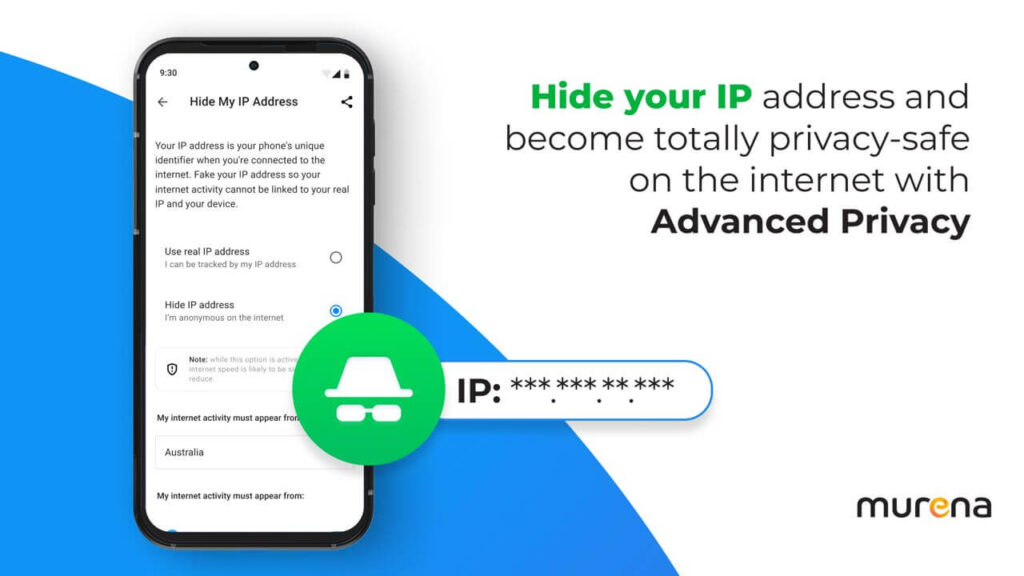
Hiding your IP address offers a number of advantages in terms of security and confidentiality on the Internet:
1. Anonymity and confidentiality: By masking your IP address, you make it more difficult for third parties to track your online activity and identify you. This strengthens your anonymity and protects your privacy on the web.
2. Bypassing geographical restrictions: Some online content, such as videos or websites, may be geographically restricted. By hiding your IP address and connecting to a server in another country, you can bypass these restrictions and access content that is normally unavailable in your region.
3. Data security: Your IP address is often used by hackers to target your device and access your personal data. By hiding your IP address, you reduce the risk of being targeted by internet attacks such as hacking or phishing.
4. Protection against online tracking: Advertisers and online tracking companies often use IP addresses to collect information about users’ browsing habits and send them targeted advertising. By hiding your IP address, you can limit this data collection and reduce the tracking of your web activities.
5. Security on public Wi-Fi networks: When you connect to a public Wi-Fi network, your IP address is exposed and your data can be intercepted by malicious third parties. By hiding your IP address with a VPN, you encrypt your data and protect your connection against man-in-the-middle attacks and other security threats.
Hiding your IP address allows you to go even further in protecting your anonymity and privacy online.
Differences with a classic VPN:
While VPNs deport the point of entry to the Internet to another IP address using an encrypted tunnel between the user’s device and the Internet, Hide My IP Address focuses specifically on protecting the user’s IP address. This allows users to bypass geographical restrictions and protect their privacy online.
In conclusion, while VPNs are tools primarily used to bypass certain geographical restrictions, Fake My Location and Hide My IP Address offer more specific features to protect online privacy in particular situations. In /e/OS, these tools are part of the /e/OS Advanced Privacy specific tool, offering users complete and customisable protection for their online privacy.

