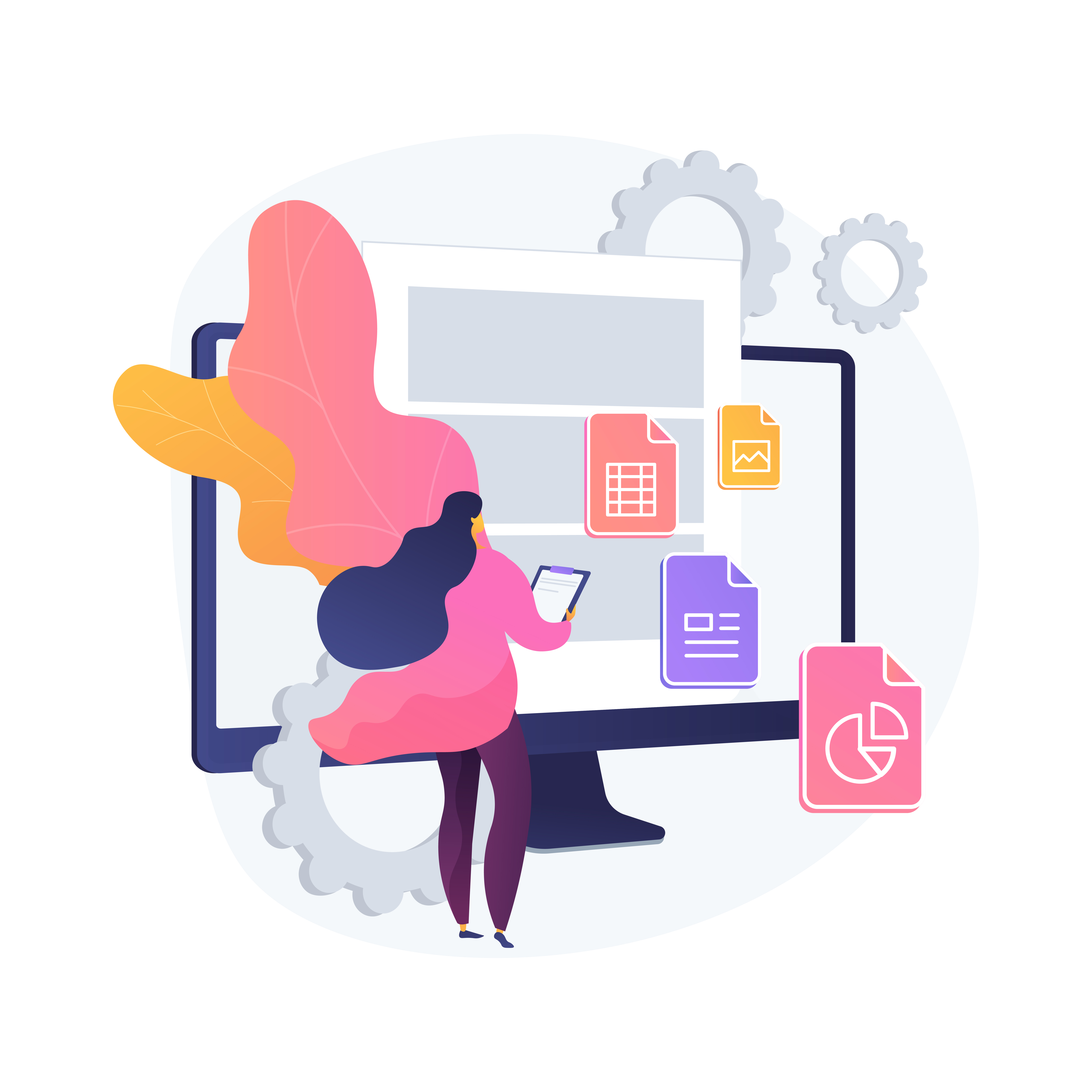
What is Google Workspace?
Google Workspace, formerly known as G Suite, is a collection of cloud-based productivity tools and software developed by Google. It is designed for businesses, educational institutions and individual users, offering a range of services that facilitate collaboration and communication. Here are some of the main components of Google Workspace:
1. Gmail: Google’s popular email service, suitable for businesses with personalised email addresses.
2. Google Drive: An online storage service where users can store their files and access them from anywhere. It also enables file sharing and real-time collaboration.
3. Google Docs, Sheets et Slides: An office suite that lets you create and edit documents, spreadsheets and presentations, respectively. As with Drive, these tools support real-time collaboration.
4. Google Calendar: A planning tool that helps you organise your schedule and plan meetings and events.
5. Google Meet: An integrated videoconferencing service for online meetings.
6. Google Chat: An instant messaging tool for internal team communication.
7. Google Forms: A tool for creating surveys and online forms.
8. Google Sites: A tool for easily creating websites.
In addition to these core applications, Google Workspace offers a number of other features and integrations, such as mobile device management and data analysis solutions. The service is available in several editions, each offering different levels of storage and functionality, tailored to the needs of small businesses through to large organisations.
How can you find alternatives to Google Workspace?
Google’s services are very much a part of our lives, and sometimes, without the user’s consent, they are even present in our smartphones, as is the case with Android phones. However, more and more users are looking to move away from Google’s ecosystem. The most complicated thing about migrating your data is knowing how to do it and/or finding more virtuous, or even free, solutions. There are many alternatives to the services offered by Google Workspace, each offering unique features and benefits.
Here are some of the most popular options:
- Microsoft 365 (formerly Office 365): Probably the most direct alternative to Google Workspace. Microsoft 365 offers applications such as Word, Excel, PowerPoint, Outlook, and Teams, which are equivalent to Google’s tools. It also integrates OneDrive for online storage and SharePoint for document management and collaboration.
- Zoho Workplace: A comprehensive suite of productivity and collaboration tools that includes applications for email, word processing, spreadsheets, presentations, instant messaging, video conferencing, and task management. Zoho stands out for its extensive range of CRM and business management applications.
- Slack: Although primarily known as a communications application for teams, Slack integrates with many other productivity and project management tools, making it a viable alternative to some of the features of Google Workspace.
- Trello or Asana: These project management tools are ideal for teams looking for an alternative to the project management aspects of Google Workspace. They offer tables, lists and cards to help organise and prioritise projects.
- Apple iWork: A productivity suite for Apple users, including Pages, Numbers, and Keynote, which are the equivalents of Google Docs, Sheets and Slides. iWork is highly integrated into the Apple ecosystem.
- Dropbox Business: Although primarily a cloud storage service, Dropbox Business also offers collaboration tools and integrates with applications such as Microsoft Office and Slack.
- Smartsheet: A collaborative work management tool that combines elements of project management, task tracking, and document collaboration. It is often used for project planning, job tracking and calendar management.
- Nextcloud: An open-source platform for file storage and collaboration, offering features similar to Google Drive, but with greater control over data security and confidentiality.
- ProtonMail: For those looking for a secure alternative to Gmail, ProtonMail offers an encrypted email service with a focus on privacy.
- Thunderbird: Developed by Mozilla, Thunderbird is a free, open source e-mail interface. It can be configured with secure messaging services and offers advanced customisation options.
- LibreOffice: A complete office suite that offers alternatives to Microsoft Word, Excel and PowerPoint. It is compatible with many file formats.
- OnlyOffice: An open source office suite that offers compatibility with Microsoft Office file formats and real-time collaboration.
- Seafile: A file storage and synchronisation service focused on performance and confidentiality.
- Jitsi Meet: An open source videoconferencing solution that is easy to use and requires no account creation.
- Mattermost: A team-oriented open source messaging system, similar to Slack, offering great customisation and security options.
- Taiga: An open source tool for agile project management that is simple and intuitive, offering features for sprint planning, Kanban boards, and more.
- OpenProject: A complete project management software package with features for planning, time tracking and resource management.
- LimeSurvey: An online survey platform that allows you to create detailed, personalised surveys.
- WordPress.org: An open source platform for creating websites and blogs. Although WordPress.com is a hosted service, WordPress.org allows you to install the software on your own hosting for total control.
By choosing these tools to replace Google’s offering, you can benefit from greater control over your data and greater transparency over how it is used. It’s important to note that installing and maintaining some of these solutions may require more technical knowledge than all-in-one services such as Google Workspace.

